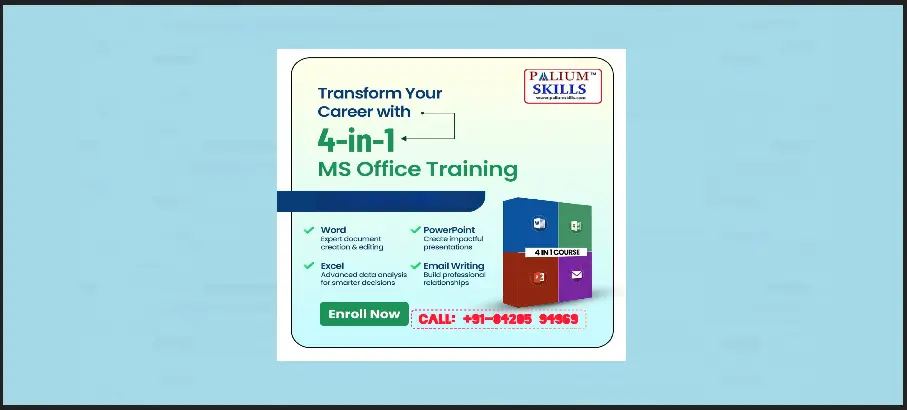Our MS Office course is designed to help you get introduced to work easily with MS Office. This training will provide you with the concepts, knowledge and hard skills required for building a strong analytics career. For a person with knowledge and experience in the IT or any core industry, this course will equip you to understand data and make data-driven decisions us.
For those new or those who feel uncomfortable working with MS Office, this course provides an excellent foundation of required concepts and skills.
Course Description
The MS Office training program is designed to lead the participant to understand how this works and to successfully work in this domain.
There are multiple courses available to fit the requirement of students and working Professionals.
- MS Office on weekends.
- MS Office on weekdays.
- MS Office on weekdays/weekends - fast-track
What skills will the student gain?
After the completion of this course, the student will be able to:
- Work successfully using Word, Excel, PowerPoint and Email
- Use of Pivot Tables
- Use of Charts & Graphs
- Use of formulas and functions
- Dashboard operation
- Create PowerPoint presentations
- Design slides as per your imagination
- Work with Email software like outlook
- Work with Word
- Work with Excel, Word, PowerPoint slides on cloud storage like Onedrive
Mode of Training
- The classes are delivered during Weekday or Weekend in classroom or online modes.
Locations:
- The training is offered in locations like Chennai, Bangalore, Kolkata, Mumbai and NCR.
Our past students have reviewed us highly and voted us as the best institute for MS Office Training Institute in Kolkata. They have also ranked us as one of the top Office training institutes in India. Participants are drawn from any department, whether it is Sales, Admin, Finance, SCM, HCM or Technical. Our faculty members have received great appreciation from participants. Our faculty members work with top tier IT companies like Cognizant, IBM, Infosys, Mindtree, TCS, Wipro and many others. They are passionate about teaching and sharing their knowledge with others and hence make it a point to ensure participants learn the application in the right way.
The course outline delivered during the class is as follows -
Basics of MS Excel
- Understanding Ribbon & actions
- Entering data in Excel
- Creating Tables in Excel
- Formatting in Excel
- Printing in Excel
Advanced Excel
- Conditional Formatting
- Creating & Using Absolute Named Ranges
- Logical Functions (IF, AND, OR)
- SUMIFS, COUNTIFS, RANK
- VLOOKUP, HLOOKUP, XLOOKUP
- INDEX, MATCH
- SUBTOTAL
- Table creation, filtering & sorting
- Using slicers in tables
Using Lists
- Working with Data Validation
- Using Functions with Lists
Working with Data
- Importing Data from a Text File
- Exporting Data
- Converting Text to Columns
- Using Flash Fill
- Using Text Functions
- Connecting to Data in an Access Database
- Creating a Web Query
- Importing Web Data using a Saved Query
- Working with Hyperlinks
Working with PivotTables
- Creating Basic Pivot Tables
- Grouping Pivot Data
- Calculated Fields and calculated items
- Filtering Pivot Data
- Changing the Pivot Table Displays.
- Filtering data using Slicers
- Using the GetPivotData Function
- Using the Choose Function
Automating Reports with Controls
- Using Form Controls
- Record and Run Simple Macros
- Assign Macros to Form Controls
Advanced Charting Features
- Creating Combination Charts
- Displaying a Secondary Axis
- Modifying Axis Options
- Display Data Trends
- Charting an Acceptable Range
- Charting Targets
- Pareto chart
PowerPoint
Creating a PowerPoint Presentation
- Starting Microsoft PowerPoint
- Normal View
- Creating a Presentation
- Saving a Document
- The Status Bar
- Closing a Presentation
The Ribbon
- The Ribbon
- Tabs
- Groups
- Commands
The Quick Access Toolbar
- Adding Common Commands
- Adding More Commands with the Customize Dialog Box
- Adding Ribbon Commands or Groups
- Placement
The Backstage View (The File Menu)
- Introduction to the Backstage View
- Opening a Presentation
- New Presentations and Presentation Templates
- Getting Help
- Adding Your Name to Microsoft PowerPoint
Formatting Microsoft PowerPoint Presentations
- Selecting a Slide Layout
- Adding, Editing and Formatting Text
- Formatting Text Placeholders
- Adding Slides to a Presentation
- Arranging Slides
-
Working with Images
- Adding Images to a Slide
- Inserting a Picture and Clip Art
- Capturing and Inserting a Screenshot
- Editing and Formatting an Image
- Rotating and Resizing an Image
- Grouping and Ungrouping Images
- Arranging Images
- Adding Shapes
-
Working with Tables and Charts - basics
- Inserting a Table
- Formatting Tables
- Inserting a Chart
-
Finalizing Microsoft PowerPoint Presentations
- Inserting Checking Spelling
- Inserting Accessing Different Views of a Presentation
- Inserting Organizing a Presentation in Sections
- Inserting Adding Transitions to Slides
- Inserting Adding Speaker Notes
- Inserting Running a Slide Show
- Inserting Printing a Presentation
| Course Name | Delivery Mode | Fee | Special Offer |
|---|
| MS Office - Regular Class | Classroom | ₹10,500 | Duration: 24 hours (12 classes) |
| MS Office Training - Fast-track Class | Classroom | Call us | Duration: 12 classes |
| MS Office Training | Online Live Trainer | ₹10,500 | Duration: 24 hours (12 classes) |
Basic computer knowledge is required. All 4 topics namely - Excel, Word, PowerPoint, Email will be covered.
Delegate pack consisting of study material and exercises
Live Instructor training with a proficient, industrially-rich and seasoned expert
This is a complete hands-on training where the trainer will demonstrate each feature and participants will follow and do the same on the system.
After you enroll, you will be guided on how to access the system.
No. You will need to arrange software for your use.
You can gather your doubts and come by prior appointment to get your doubts cleared.
Yes, one can appear for the Microsoft Certification Exam
Yes, participants receive a certificate after completing the course provided they have attended 90% of the class.